Release notes
Here you can track the latest updates and improvements to Powerhouse.
26/11/25: GoCardless, web-to-application, and more.
This release introduces five focused improvements: automated recurring payments with GoCardless, an embeddable application form for your website, a new iCal endpoint for simple availability integrations, usability upgrades in the Unit Scheduler and Ticket Billing now available to all operators.
GoCardless and payments
Our new GoCardless integration automates the full rent payment flow. The first payment creates a SEPA mandate automatically, allowing all future payments to run on autopilot.
If a mandate is never confirmed, Powerhouse automatically sends a new GoCardless payment link so residents always have another chance to switch to SEPA. Payment statuses now come directly from GoCardless and are marked as paid only once the funds have actually been deposited. Operators get fewer manual reconciliations, more reliable information and a long-term solution for recurring rent collection.
Application Form for your website (Web-to-Application)

You can now embed a full candidate application form directly on your website. The form is a simple HTML and JavaScript snippet that works on any site and creates Applications in Powerhouse instantly, removing the need for manual entry.
To prevent spam or misuse, field names are encrypted using a shared secret key. You keep full control over styling so the form matches your brand exactly, from colours to typography to layout. Residents get a smoother onboarding experience and your team gets cleaner, faster intake.
iCal as part of the OpenAPI offering
Powerhouse now provides an iCal feed per unit as part of the OpenAPI suite. Since iCal is widely supported by tools like Google Calendar, Outlook and many marketplaces, external systems can pull unit availability without needing a heavy custom integration.
Each unit exposes its own feed with booking blocks formatted as calendar events. The setup is intentionally lightweight: feeds refresh when external apps fetch them, require almost no maintenance and offer a safe, predictable way to share availability. They are ideal for scenarios where near-real-time syncing is not required.
Experience a smoother Unit Scheduler

We’ve added support for checkbox fields (like 'Additional Tenant') and restored the visibility of the 'Unavailable Units' filter. These simple but impactful changes let you toggle between a focused view and a full overview in seconds, keeping your workflow uninterrupted.
Ticket Billing now standard
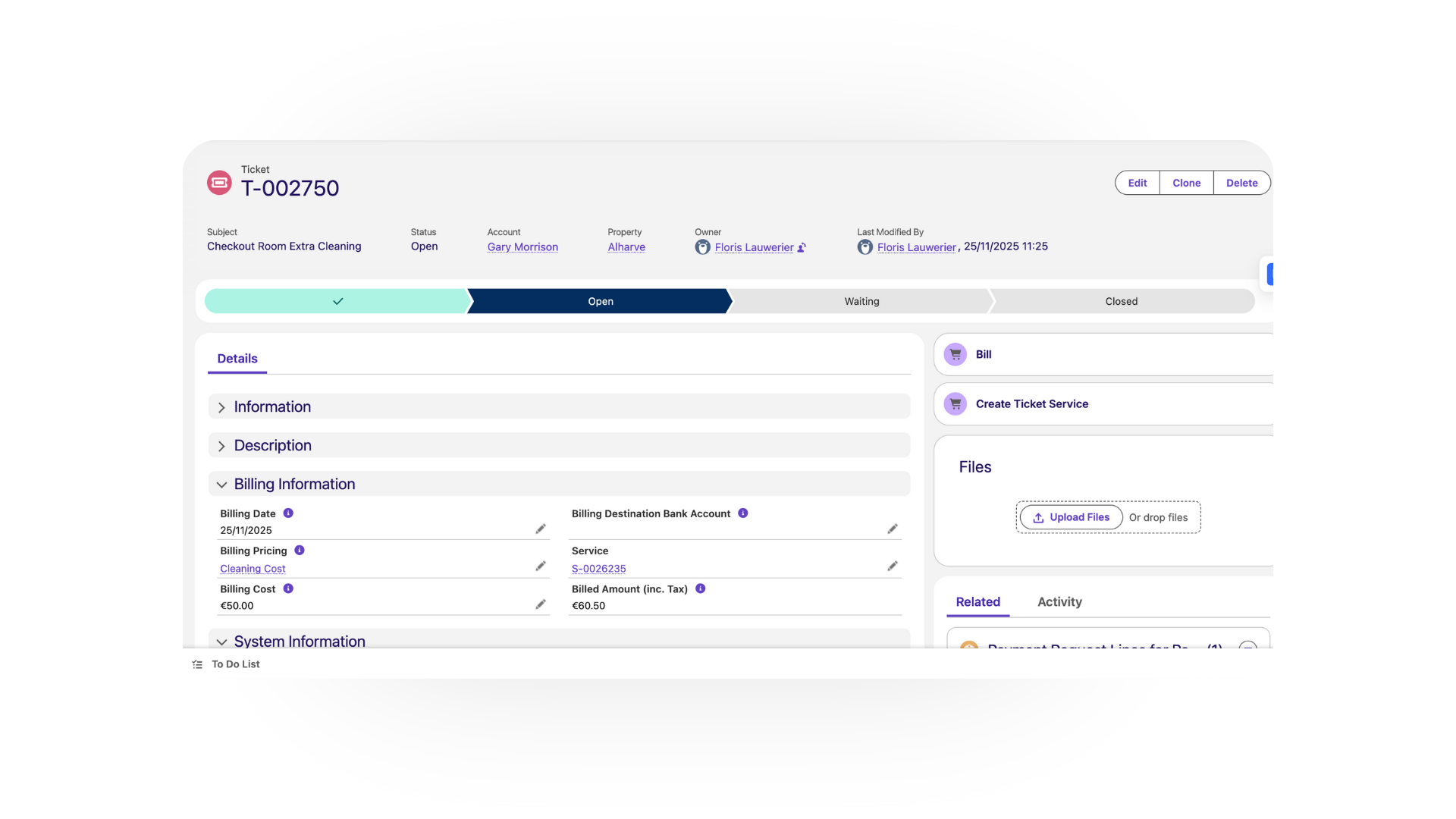
Ticket Billing, previously in BETA, is now available for all customers. Every ticket now includes billing fields such as billing date, pricing, cost and the Bill action. Tickets can be linked to a pricing type of “ticket cost”, with room for future expansion to additional cost types.
This gives operators a consistent way to charge one-off costs like maintenance interventions, inspections or added services. For teams handling many service or maintenance tickets, this brings a scalable, structured and reliable billing flow.
If you need help setting up any of these new features, just reach out!
1/11/25: Tenant App
You can now configure multiple ways for residents to reach your team: via email, phone, URL, WhatsApp, or in-app tickets. Each option opens in the right app automatically, keeping communication direct and simple.
This release gives your team greater flexibility and your residents a smoother experience. From new support channels and file uploads to refreshed branding options, everything’s designed to help you manage, respond, and represent your community effortlessly.
New Features
More support options
You can now configure multiple ways for residents to reach your team via email, phone, URL, WhatsApp, or in-app tickets. Each option opens in the right app automatically, keeping communication direct and simple.
Configured in Powerhouse Admin through Support Option metadata.
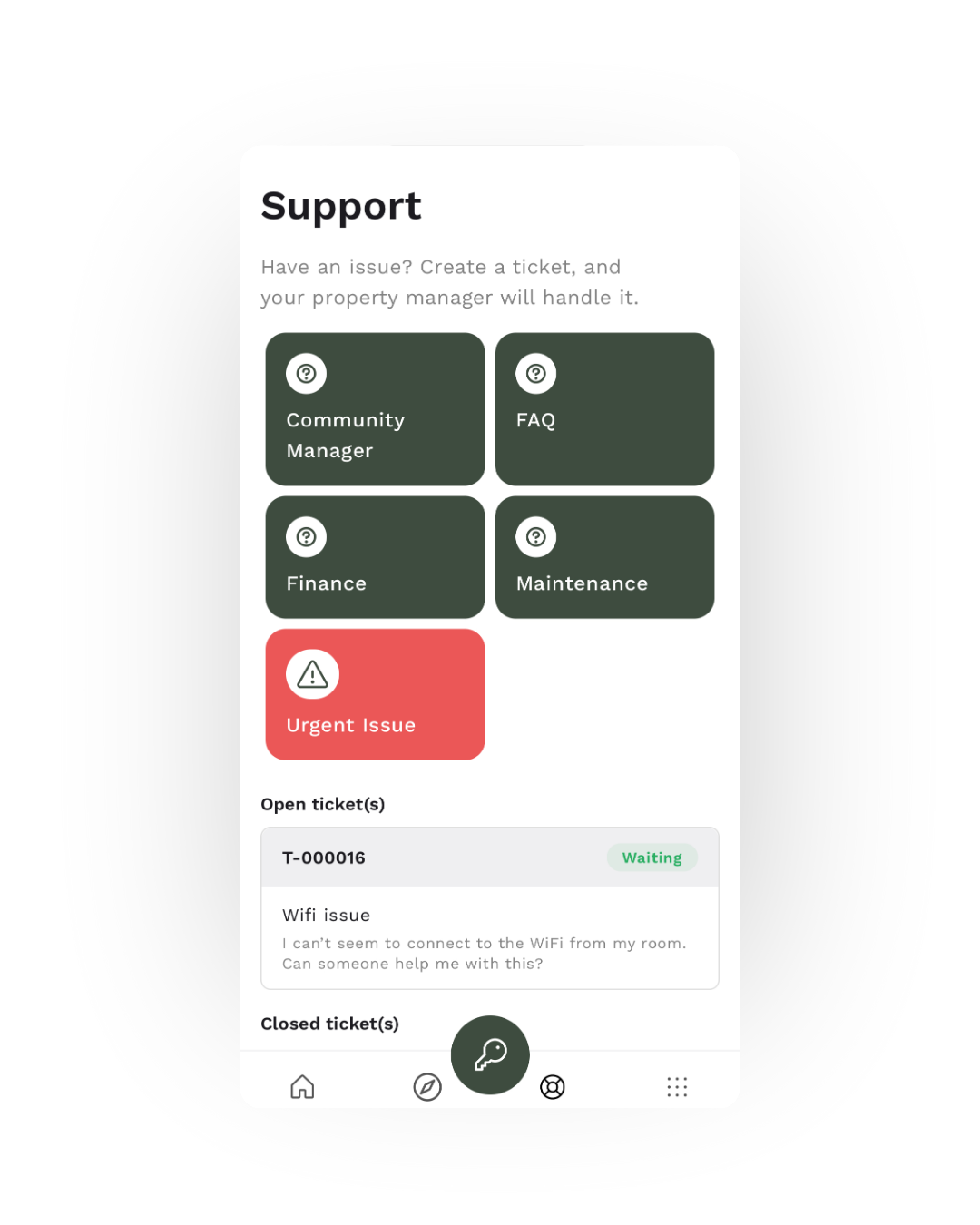
File uploads in support tickets
Residents can now attach images or PDFs to support tickets. This means faster context, fewer back-and-forths, and quicker resolutions.

Manual refresh
Residents can swipe down on any page to refresh data instantly, no more waiting for automatic syncs.
Visual improvements on the home page
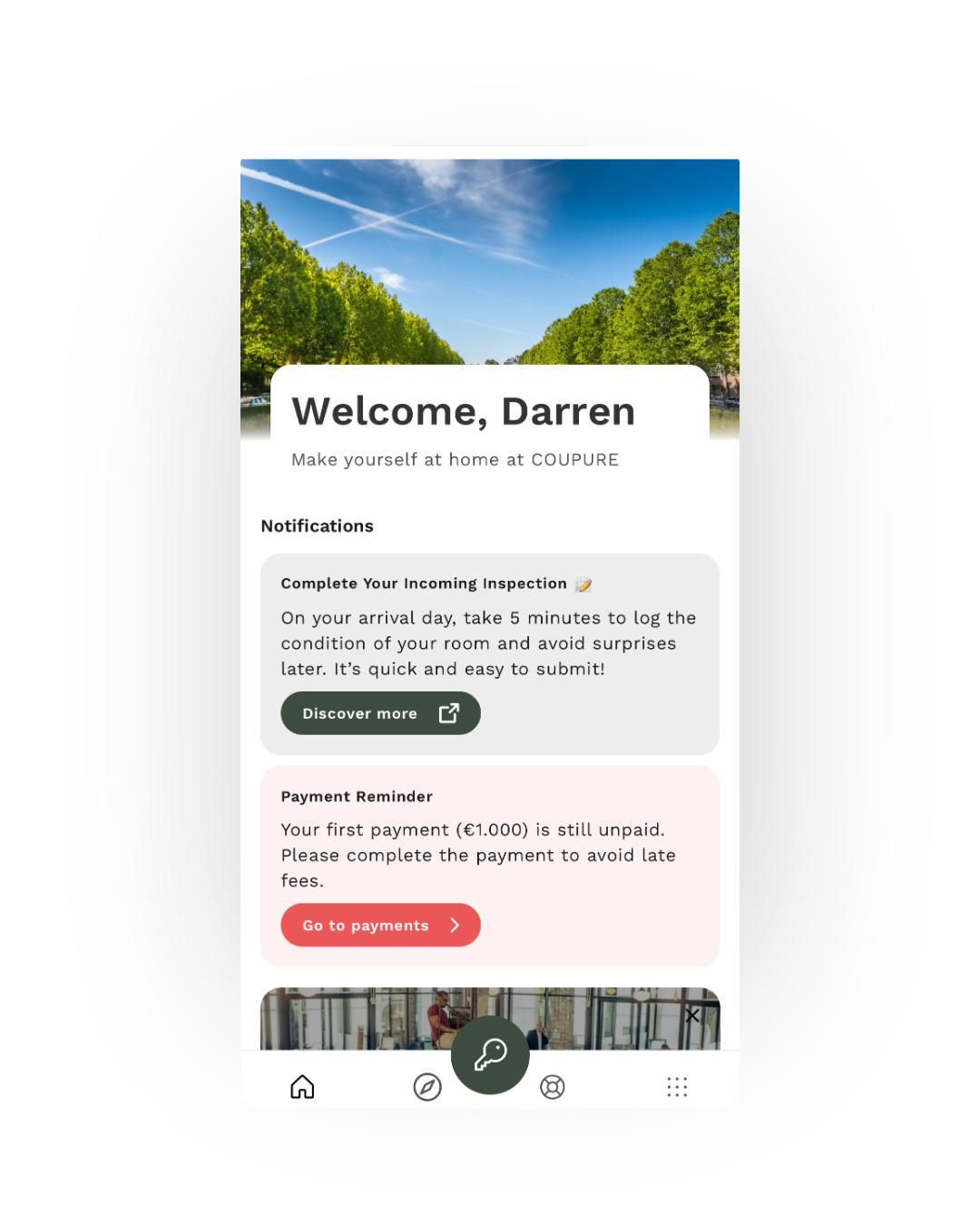
Images in home page notifications
Highlight events or updates with image-rich notifications for stronger visibility and engagement.
Home page banner
Customize each community’s home screen with a branded header image or logo to create a more personal, professional first impression.
Branded navigation bar
Add a custom color to the top navigation bar to match your brand palette. Icon colors adjust automatically for accessibility and contrast.
If you need help setting up any of these new features, just reach out!